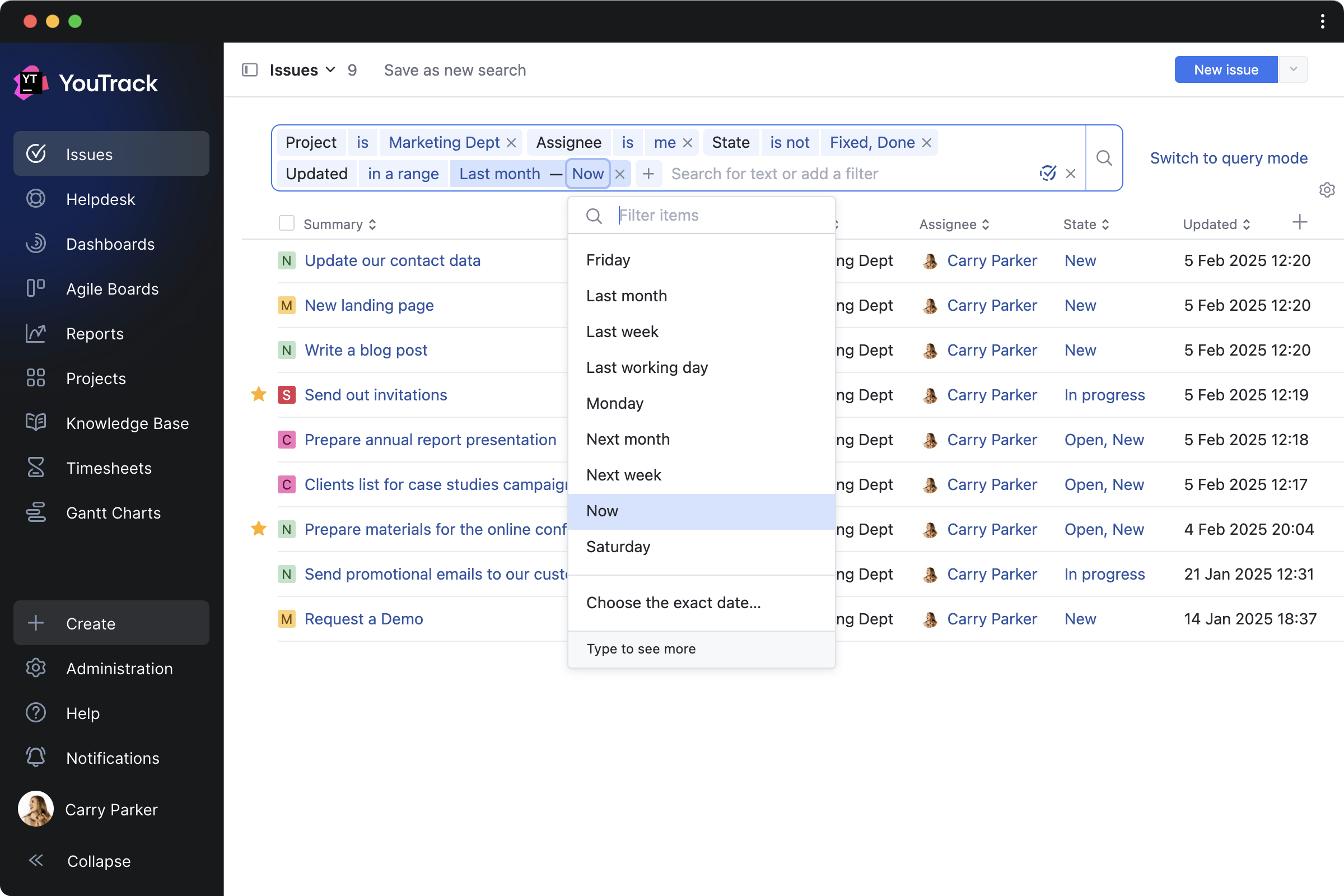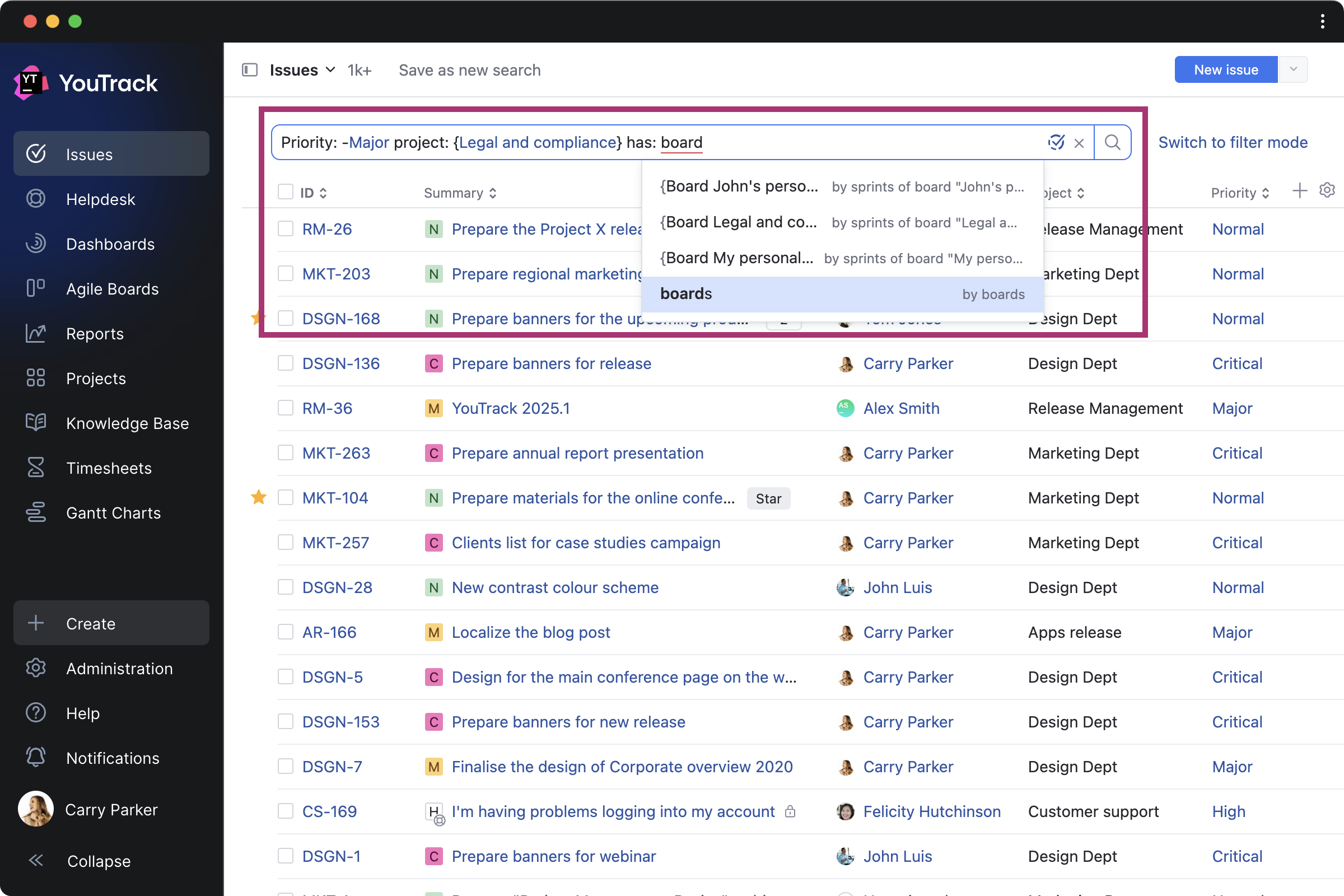YouTrack Introduces a New Design
A new bold design in YouTrack helps you navigate your projects and tasks more quickly. The new left-hand navigation panel puts YouTrack’s features at your fingertips and allows you to work more efficiently within the context of your project.
The Issues page has also been redesigned to allow you to organize your tasks in a list or table view, work with a tree structure for dependencies, and search through tasks faster and more easily.
New navigation panel
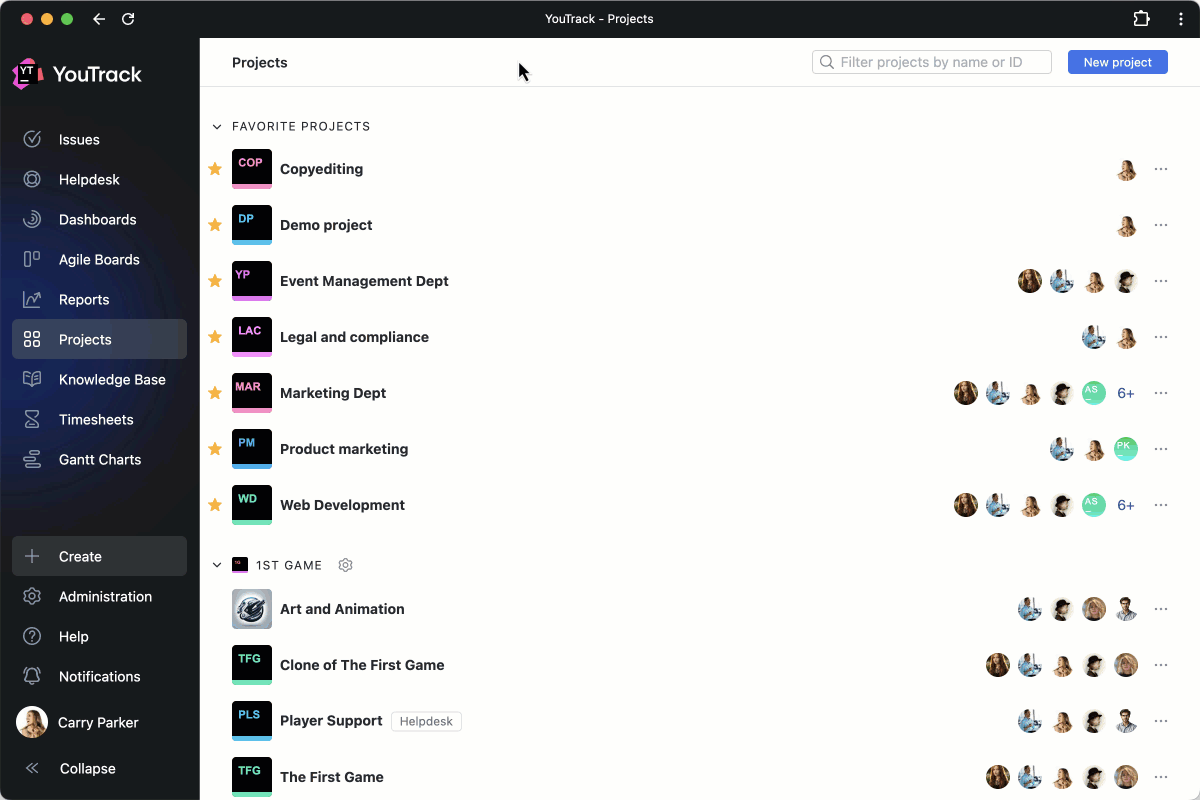
Everything you used to find in the YouTrack main menu – from Issues to Gantt Charts – has moved to a new menu panel on the left-hand side of the screen. This makes all of the key YouTrack sections more accessible, reducing clicks and helping you get where you need faster. You can also collapse this panel when you need more space to work with a given task or section.
You can now create new issues, articles, and even projects faster via the relevant buttons always available on the left-hand panel. Learn more about all of the changes in the YouTrack documentation.
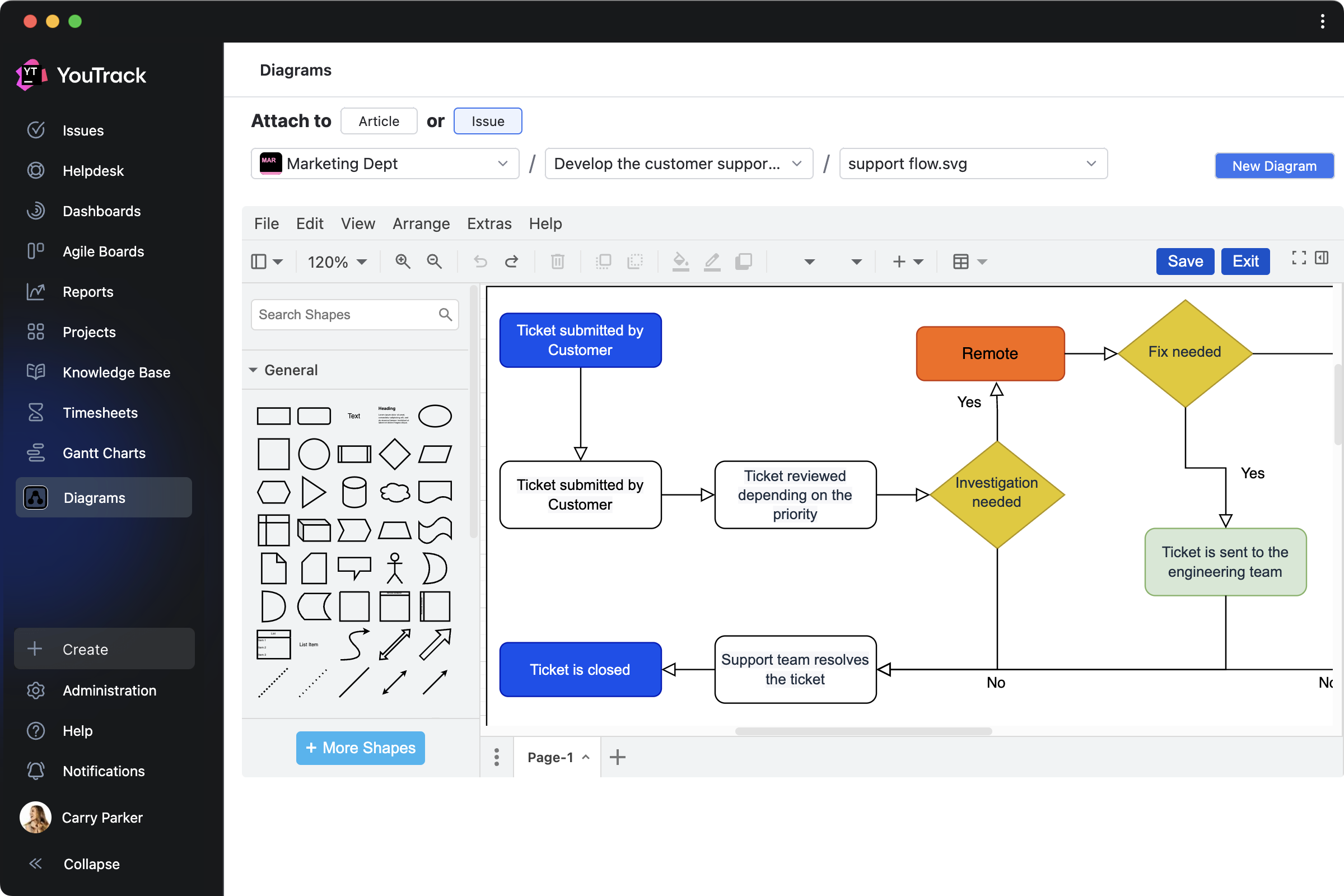
Apps allow you to expand YouTrack’s functionality, including by creating more entirely new pages. These pages can also be added to the YouTrack main menu. For example, the Diagram Editor lets teams create diagrams on a special page, which is also available from the new left-hand panel.
Redesigned Issues page
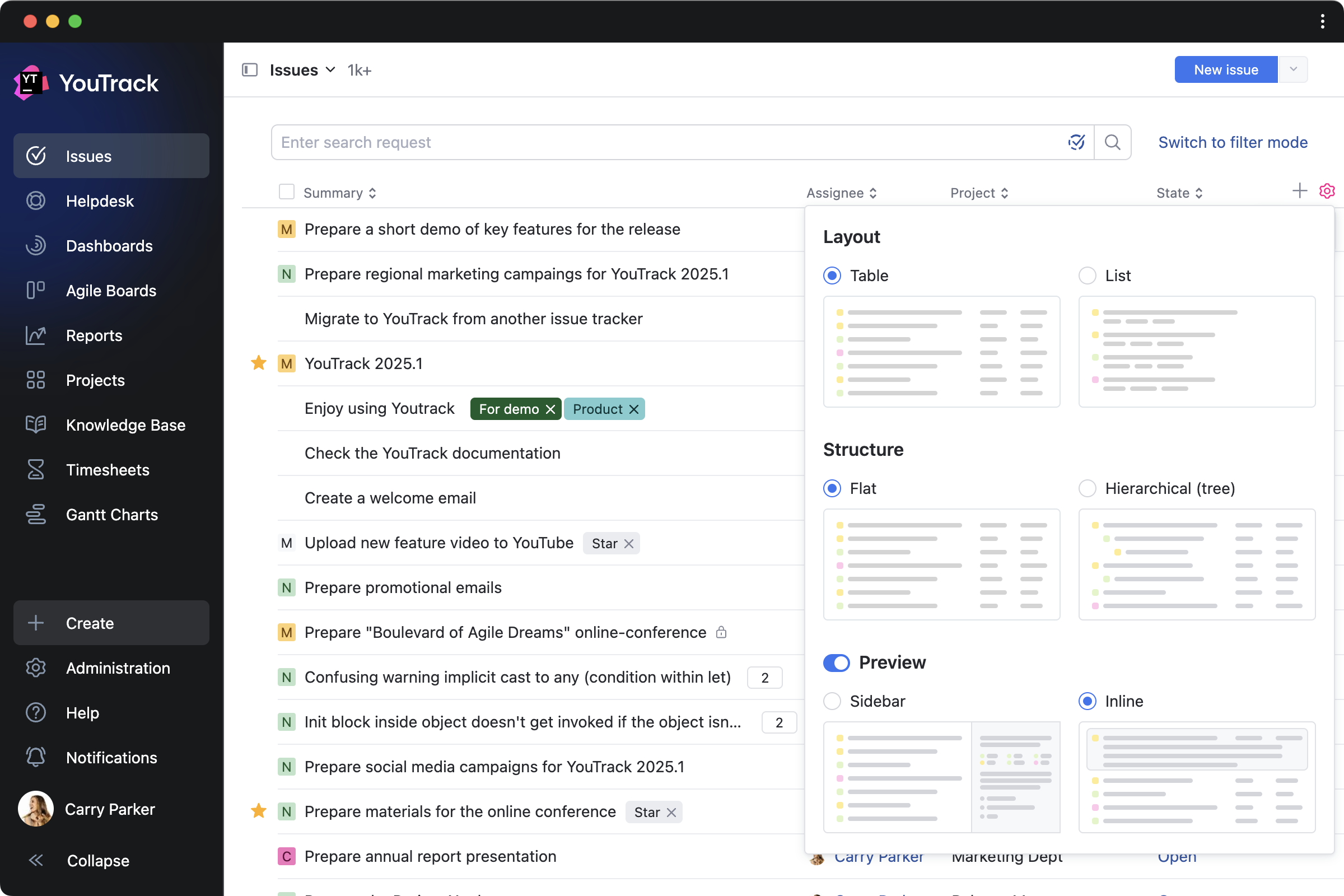
We are introducing more options to organize your issue views without compromising the experience you’ve gotten used to. You’ll have the choice to organize your issues in either a table or list view, with the additional option to use a tree-like structure. If ever you want to change the way your tasks are presented, the settings to switch between views, add details, or hide unnecessary ones are easily accessible.
You no longer need to choose between the YouTrack Classic and YouTrack Lite layouts, as we’ve unified the approach to issue views, providing a consistent experience and allowing you to customize your views when needed.
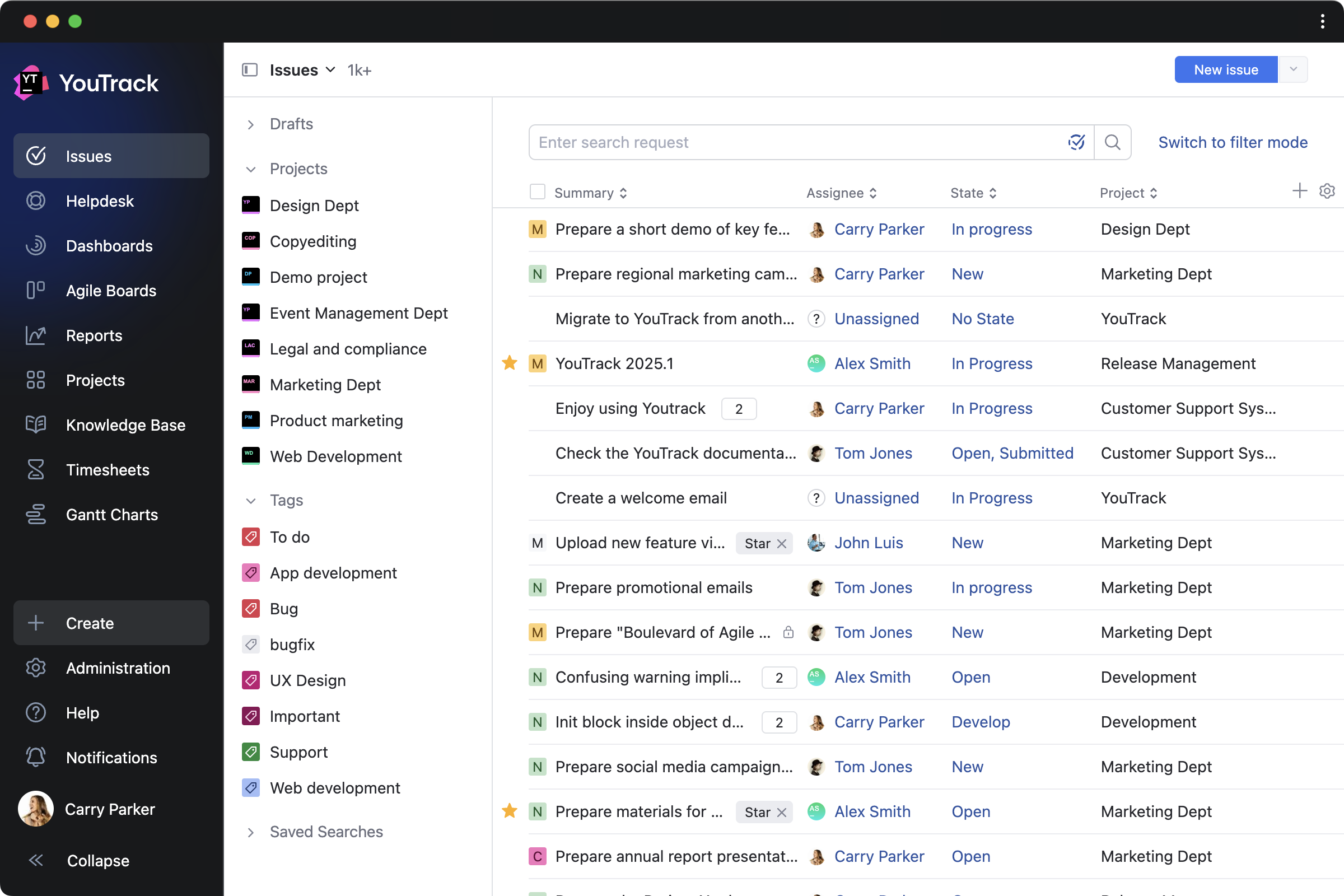
The Issues sidebar has also been redesigned to help you focus on the work at hand. Your projects, saved searches, and tags are now just a click away, and you can customize the sidebar’s content to help you stay focused on what’s most important to you. You can rearrange the order of added projects, saved searches, and tags anytime by dragging and dropping.
Project hierarchy path for tasks, tickets, and articles
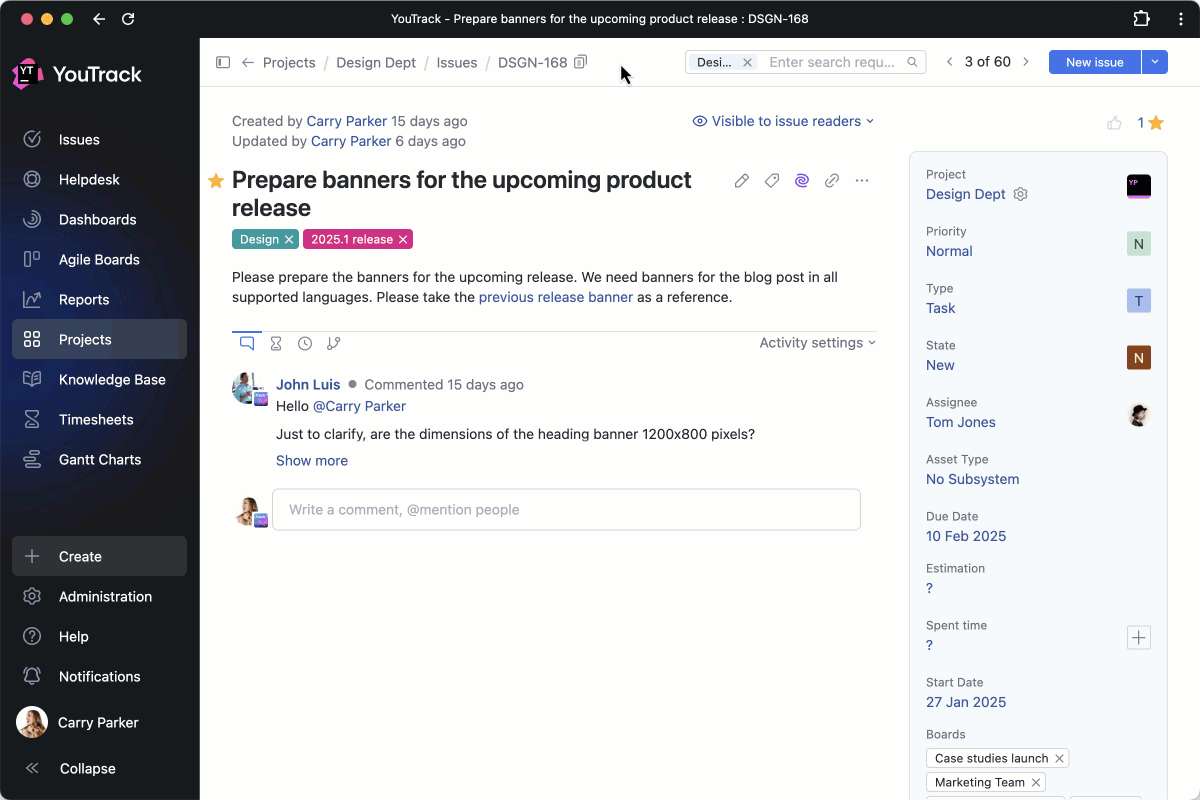
YouTrack now helps you remain in the context of the project you’re working with. For each task, ticket, or article, you will get a hierarchical, clickable path through the context.
For example, from a single task, you can navigate to all tasks within the relevant project, to the project page, and to a list of all projects. This means you no longer need to switch between menu sections to access the information you need. We also added navigation hierarchy paths for other YouTrack pages to help you manage your work more intuitively.
Improved search experience
You can switch between filter mode and query mode for your searches at any time. In filter mode, you can easily search for text or use the enhanced dynamic filters that suggest possible search values as you type. Query mode is designed for those who benefit from typing complex search requests.
Other changes
YouTrack Helpdesk improvements
Your reporters and agents can now add up to 10 reporters to the CC fields of tickets, ensuring they stay informed about updates to submitted tickets. Additionally, we’ve added a new State filter to the reporter’s Tickets page search, making it easier for reporters to view a list of all open or closed tickets and combine them with other filters.
Other enhancements
Our upgraded authentication modules let you import groups and user accounts from Okta and Microsoft Entra ID into YouTrack and keep them in sync. We’ve also expanded YouTrack’s integration support for developer tools to include GitHub Actions.
Discontinuation of .zip distribution support for YouTrack Server
We’ve discontinued YouTrack Server’s .zip distribution support. The
installation and
upgrade of Server instances will now only be available via Docker image. Administrators
with a .zip YouTrack Server installation can reference the documentation to migrate to a Docker image when
upgrading to version 2025.1.