Rider for Unreal Engine
Smart C++ and Blueprints support to craft the best games
Rider is a fast and powerful IDE for cross-platform Unreal Engine development. Rider gives you insights on Blueprints, assists with the reflection mechanism, and helps ensure good coding style and accuracy.
Free 30-day trial
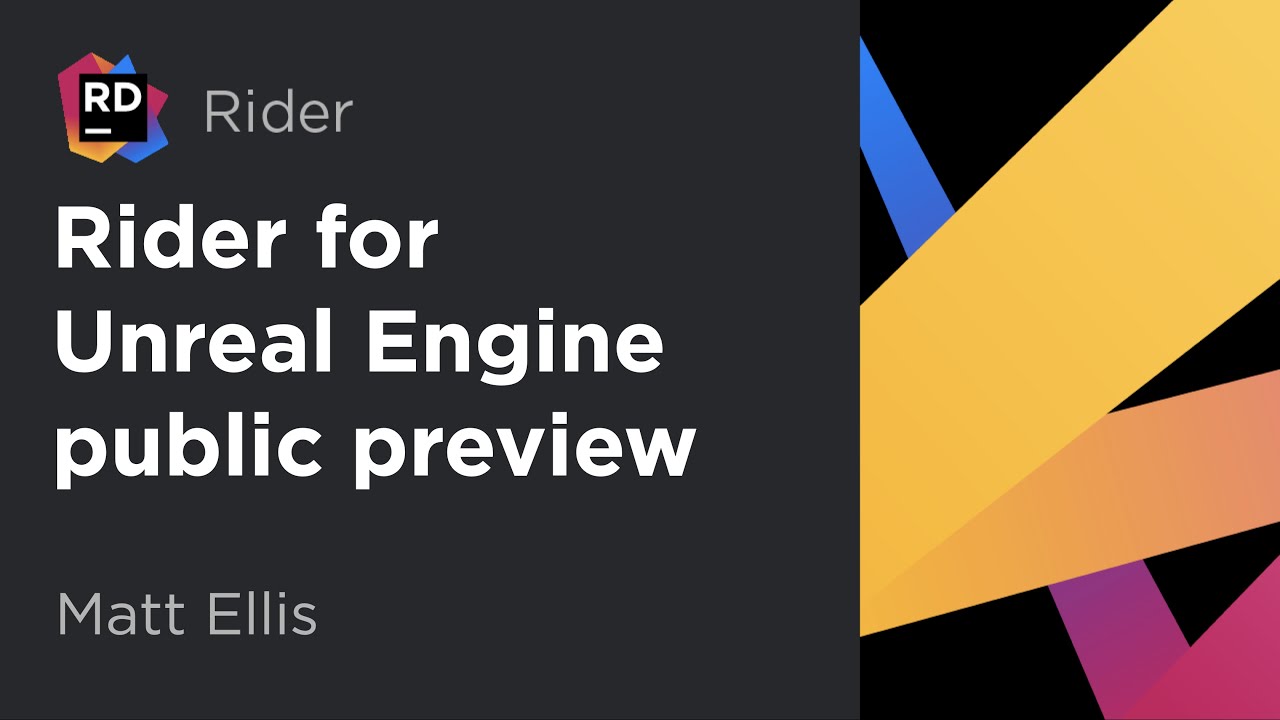
Become a pro game developer with Rider
JetBrains Rider is a powerful and fast IDE for cross-platform Unreal Engine development.
Rider is already well known in the .NET and Unity game development worlds for being a smart cross-platform Unity and .NET IDE. Now it has Unreal Engine development covered!
Do you also develop Unity games? Learn about Rider for Unity.
Reasons to use Rider
for your Unreal Engine games
Fast cross-platform C++ support
Rider for Unreal Engine operates on Windows, macOS, and Linux. It is powered by ReSharper C++, which offers cutting-edge native support for modern C++. Users benefit from its 1300+ code inspections, 290+ quick-fixes, solution-wide refactoring, and code generation abilities. Rider also automatically adds missing #includes for you. This all happens without compromising the speed or responsiveness of the IDE.
Tuned for Unreal Engine
Rider is set up to work with Unreal Engine code. Native .uproject files can be opened directly in Rider without generating a Visual Studio solution, Makefile, or Xcode project. Rider reads the Blueprints from your project, shows the usages of such files in your C++ code, and displays the values of the overridden properties. You can also manage your game right inside the IDE and follow the enhanced version of the Unreal Editor log.
Assistance with the reflection mechanism and RPC
Unreal Engine reflection macros are more than just simple text! To speed up the process of game development, Rider provides code completion for reflection specifiers and shows their documentation in the Quick Documentation popup. Code navigation and generation actions are set up to deal with Unreal Engine Remote Procedure Calls correctly.
Code analysis and naming style inspections
Rider ensures that your Unreal Engine code is accurate with the help of specialized Unreal Engine inspections for missing or incorrectly set Unreal Engine reflection macros. The IDE also accommodates Unreal Engine naming conventions across all of its actions. Inconsistent Unreal Engine naming inspections detect names that don’t follow the rules and suggest quick-fixes for them.
Debugger
To debug your game, Rider comes with a rich debugger UI and LLDB backend on all three major platforms. On Windows, this debugger is developed by the JetBrains team and is capable of debugging code built with the Microsoft Visual C++ compiler. It automatically finds and loads UE4.natvis, providing user-friendly views of Unreal Engine data types.
Unit testing
Rider comes with support for the Unreal Engine Automation Testing framework out of the box. Launch tests from the Unit Test tool window or directly from the editor, review their results, and rerun failed, all, or specific tests. For your convenience, tests can be grouped by categories defined by the flags passed to them.
What our users say
"Rider has quickly become the only IDE I want to use; for any Unreal Engine or Unity programming task. It has saved countless hours through its intuitive workflows, and I cannot praise its P4 integration enough. When producers see the speed at which we can go from tasking to resolution, they are enamored with the product. Rider removes all the developer choke points, which prevent us from doing what we do best, code."
dotBunny
"The speed of Rider C++ is amazing! Opening a full project in around 5 seconds, indexing everything in 20, and finding any symbol in 1. I’ve never worked in C++ for Unreal Engine 4 so fast!"
Gameplay Programmer
"Rider has the best code navigation speed I've seen so far, it makes my work much smoother and easier."
Senior Software Engineer at Massive Entertainment
"If you're writing C++ for Unreal, you absolutely need to get Rider for Unreal Engine. The automatic include is a time saver and being able to see Blueprints values from within Rider is crazy cool. Navigating to a class by ctrl-clicking its type is amazing as well. There's just so much ease-of-use in Rider that you sorely, sorely miss in Visual Studio."
Co-founder at Symphonic Entertainment
The Many Sides of Rider
Bring more Unreal Engine knowledge to Visual Studio
Check out ReSharper C++, a Visual Studio extension that helps you create glitch-free games faster!
Try now