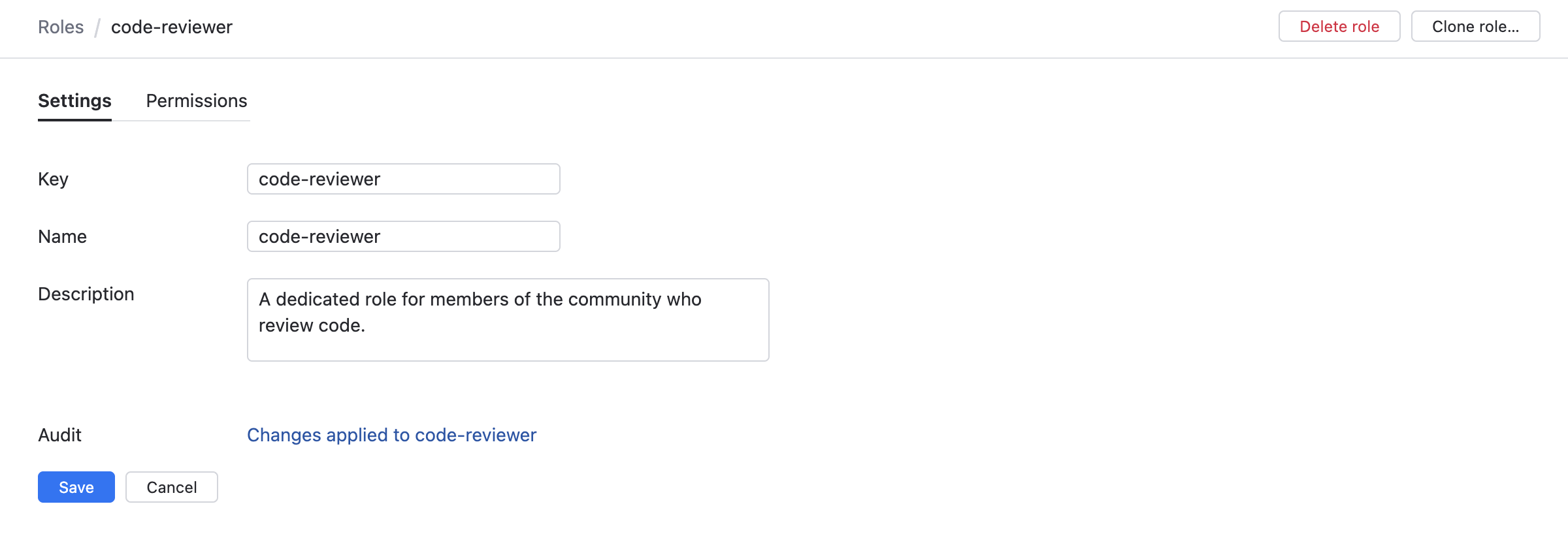Create and Edit Roles
If you want to create a custom set of permissions that are available to a group or user account, you can create new roles or edit the permissions that are assigned to an existing role.
If you want to create a role that is similar but not identical to an existing role, create the role with the Clone action instead. For more information, see Clone a Role.
Create a Role
If you want to provide specific access to a user or group, but do not want to modify any of the predefined roles, create a new role.
To create a new role:
From the main navigation menu, select
.
Click the New role button.
Enter a name for the new role and click the Create button.
Enter an optional description of the new role.
To configure the set of permissions that are available to the role, select the Permissions tab. Enable each permission that you want to assign to the role. For a detailed description of the controls on the Permissions tab, see Manage Permissions.
All changes to permissions are applied and saved automatically.
Once you have created and configured all the roles that you want use, you can create or configure groups and assign roles to them on a per-project basis.
Edit an Existing Role
If there is a specific permission you would like to enable for users who are already assigned a specific role, you can modify an existing role.
To edit an existing role:
From the main navigation menu, select
.
Select a role from the list.
In the settings page, edit the name or description.
To configure the set of permissions that are available to the role, select the Permissions tab. Enable or disable specific permissions for the role. For a detailed description of the Permissions tab, see Manage Permissions.
All changes to permissions are applied and saved automatically.
You can restore a default role to its default permissions at any time. For more information, see Restore Default Permissions for Roles.