Projects
Projects accumulate Qodana reports. Each project is uniquely identified by a project token.
Create a project
While creating a new organization, Qodana Cloud assists you in setting up your first project, so these steps are only relevant when creating additional projects.
On a team page, click the button.
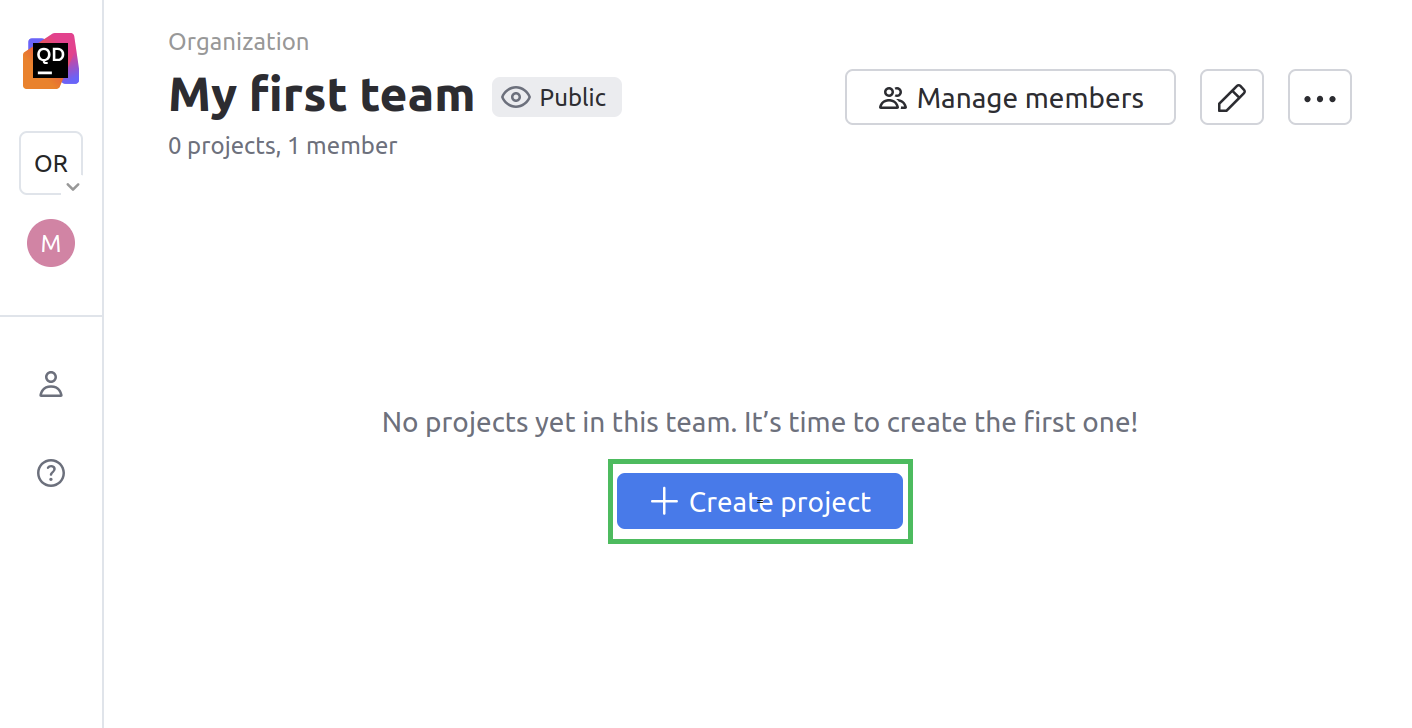
Complete the project setup stage. You can read more about this stage in the Set up your project in Qodana Cloud section.
Manage a project
After the project was created, you can navigate to its VCS, update VCS settings, move the project to another team, rename the project, view, copy or regenerate its project token already available here, and delete the project.
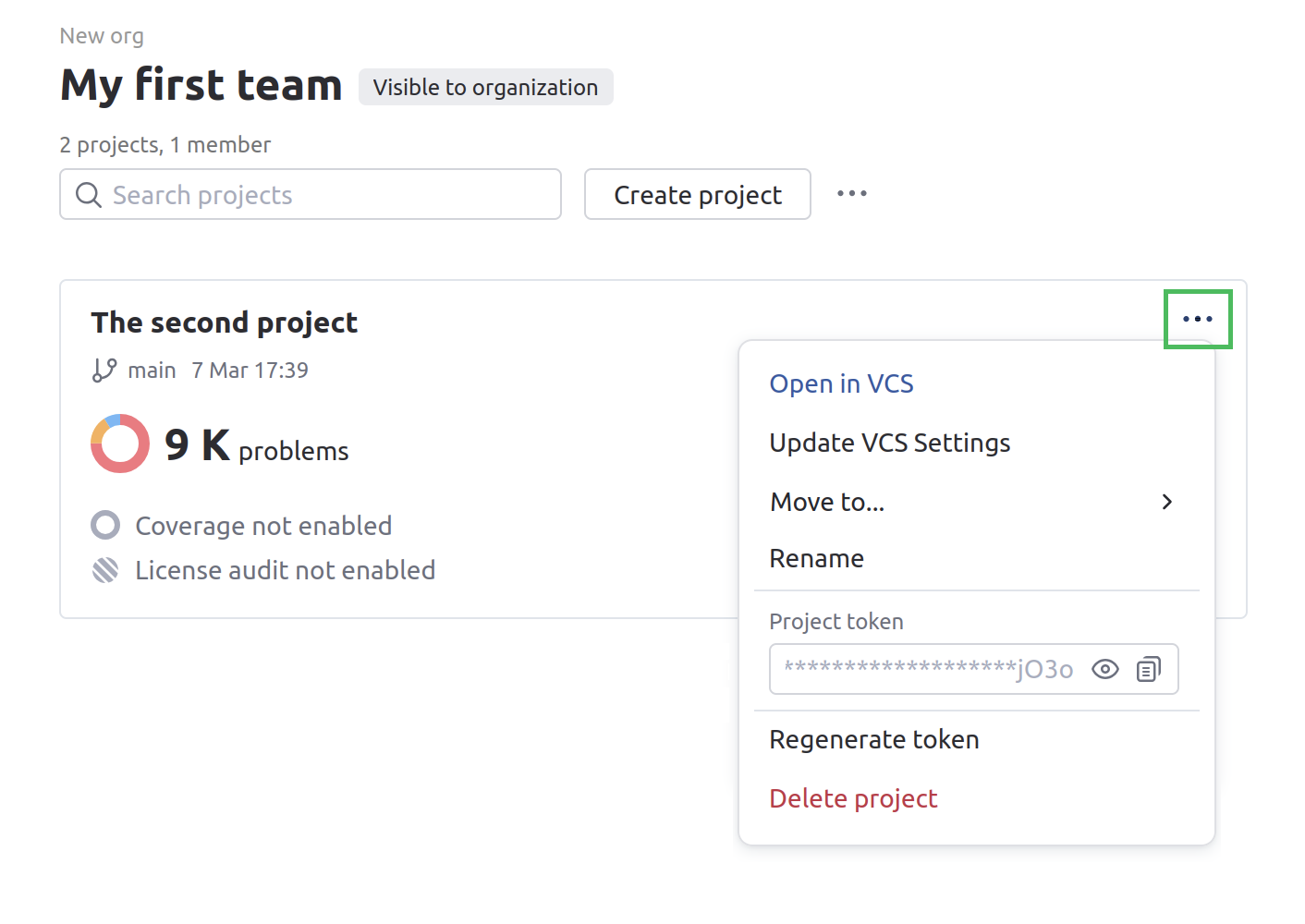
05 August 2025