What is Continuous Integration (CI)?
To provide more context on the term "CI", it's worth noting that "CI" is the abbreviation for "continuous integration", or CI as it’s often known. The CI definition reads as follows: It’s the practice of having everyone who is working on the same project regularly merge their changes to the codebase into a central repository. As projects typically have more than one developer working on them, it is important to combine the working pieces in one central location. Ideally, this process should be automated and carried out several times a day. The goal of continuous integration is to maintain a reliable approach to building and releasing software by promoting collaboration, automation, and short feedback cycles.
Practicing continuous integration starts with committing changes to a source/version control system regularly so that everyone is building on the same foundation. Each commit triggers a build and a series of automated tests to verify the behavior and ensure the change has not broken anything. While continuous integration is beneficial by itself, it’s also the first step towards implementing a CI/CD pipeline.
By adopting a clear CI definition and implementing the practice in their development process, teams can streamline their workflow and improve the quality of their software.

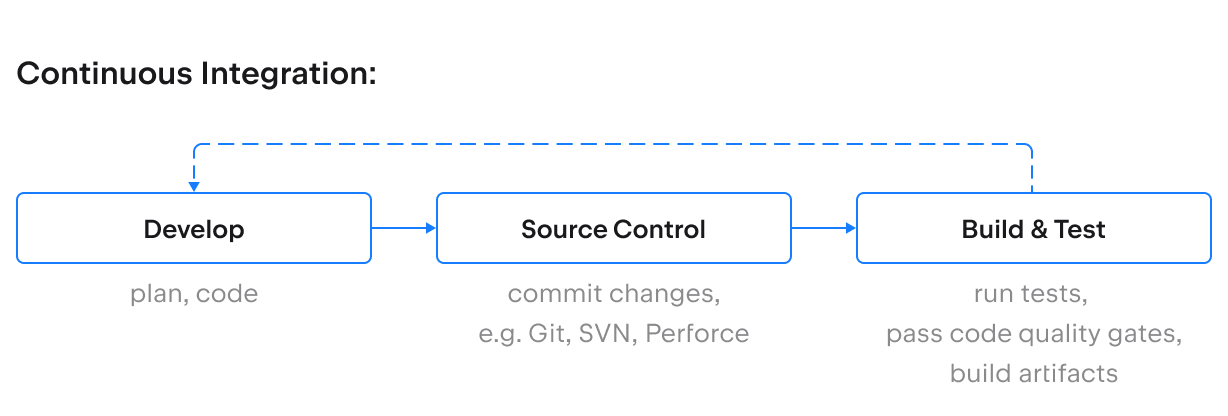

Practices of CI
The key ingredients of continuous integration are as follows:
- a source or version control system containing the entire codebase, including source code files, libraries, configuration files and scripts
- automated build scripts
- automated tests
- infrastructure on which to run builds and tests.
For everyone to build on the same foundation, you need to be working from the same repository and sharing your changes with each other frequently. A good rule of thumb is to have everyone commit their changes to master/trunk at least once a day.
After you’ve committed a change the next step is to build the solution and put it through a series of automated tests to verify the behavior. Automating this process is an integral part of continuous integration; building and/or testing manually is time-consuming and error-prone, and makes the goal of integrating changes daily impractical. The exact build tools and test frameworks you use depend on the language you’re working in.
Once the scripts and tests are in place the process needs to be maintained. That means adding automated tests as part of any new features, dealing with failures and monitoring performance of the process.
Adding a CI server to take care of monitoring your repository, triggering builds, running automated tests, and collating results helps to pull all these pieces together, saving you time on writing custom automation logic, and provides additional insights such as code coverage metrics and build history.
While these tools and processes are important in implementing continuous integration, to get the best out of continuous integration, you need people to embrace the practice. As a development team, you need to adapt your processes to include committing to master regularly, adding automated tests to any new feature, and prioritizing fixing the build if something goes wrong. Working with the QA team to prioritize, design and maintain automated tests and collaborating with infrastructure staff to provision machines on which to run builds and tests will both help to break down organizational silos.

Continuous integration challenges
Although continuous integration offers benefits not just for developers but for the organization as a whole, that doesn’t mean it’s always greeted with open arms.
For many development shops, DevOps represents a big change in the way they work and challenges existing processes. Good communication is needed to coordinate the effort between teams and instill a culture of collaboration.
If you’re already following agile methodologies, the shift is usually a little easier as the importance of listening to feedback to ensure you build the right thing, and the notion of self-organizing teams, should have already gained traction.
Where that’s not the case, recognizing that this is a significant change, engaging with people, starting small and demonstrating the benefits as you go can all help to bring your colleagues round.
Continuous integration also comes up against more practical challenges. If you’re working on a large, monolithic application, build times can be slow and if test environments are in short supply then it can be a challenge to parallelize test runs.
Having visibility of your continuous integration workflow and using metrics to identify bottlenecks can help to quantify the costs and benefits of investing in architecture changes, additional infrastructure and automated test coverage.
Benefits of CI
With the help of continuous integration, teams can speed up their software release cycle without compromising quality. The main goal of continuous integration is to mitigate potential risks that might arise during deployment and shorten the feedback loop.
The main benefits of continuous integration include:
- Low-risk deployments. By merging the code continuously as it’s being written, you can address any errors that arise early on.
- Higher quality. Automating a large portion of the manual tasks frees developers up to focus on higher level testing activities.
- Reduced costs. By implementing continuous integration, shipping in smaller batches, and automating much of their work, companies can significantly reduce the costs involved in software delivery.
CI/CD Best Practices
Continuous integration, delivery, and deployment help companies reduce costs and significantly shorten the software delivery cycle. When done right, they’re indispensable in making the process of building, testing, and releasing software more efficient. Some CI/CD best practices include the following:
- Commit early, commit often. By shipping smaller updates more frequently, you can receive and keep track of feedback on every change. According to the State of DevOps report, high performing teams are estimated to have 417 times as many deployments than low performers.
- Keep your builds green. By implementing automated tests to run every time new code is committed, a CI/CD pipeline can provide rapid feedback to developers about any changes.
- Make it the only way to deploy to production. When your team needs to release software quickly, it might be tempting to skip steps in the well-established CI/CD process. However, sticking to the routine can help you avoid issues that could otherwise creep into the codebase.
CI/CD tools
Building a stable, reliable CI/CD pipeline is impossible without the appropriate CI/CD tools. They help to coordinate different parts of the pipeline, from kicking off integration to triggering automated tests and deploying code to production. Whether your team uses an integrated CI/CD tool that supports all stages of the CI/CD process, like TeamCity, or relies on different instruments for different purposes, the tools that you choose should support the full tech stack that your team works with. They should also be able to integrate with the rest of the software that you use for work and be customizable and flexible enough to support any level of workflow complexity.
CI vs CD
Rather than contrast the benefits of CI and CD, it is more useful to consider how these different parts of the development process work together to help you deliver error-free software to end users.
Continuous integration is the process of merging code changes into one main branch. Continuous delivery builds on the foundation of test and build automation established at the continuous integration stage. Continuous deployment is the final stage of the CI/CD process, in which the new version of the software is delivered to end users once all of the requirements have been met.
Wrapping Up
Adopting continuous integration helps to speed up the development process while improving code quality. Automating these steps allows you to work more efficiently and focus on adding value for your users. But continuous integration is only the beginning of the CI/CD pipeline. The next stage, continuous delivery, applies the DevOps principles to the next part of the release process.