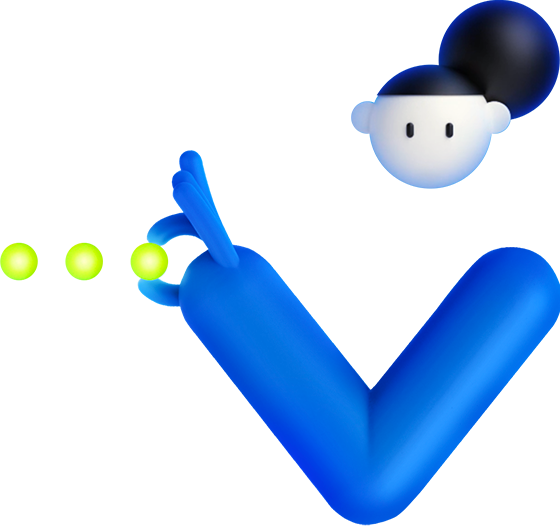Extend Space with In-Product Customizations
Customize Space with in-product automation that includes custom fields and Kotlin workflows, no-code workflows with external tools, interactive bots and slash commands, and more.
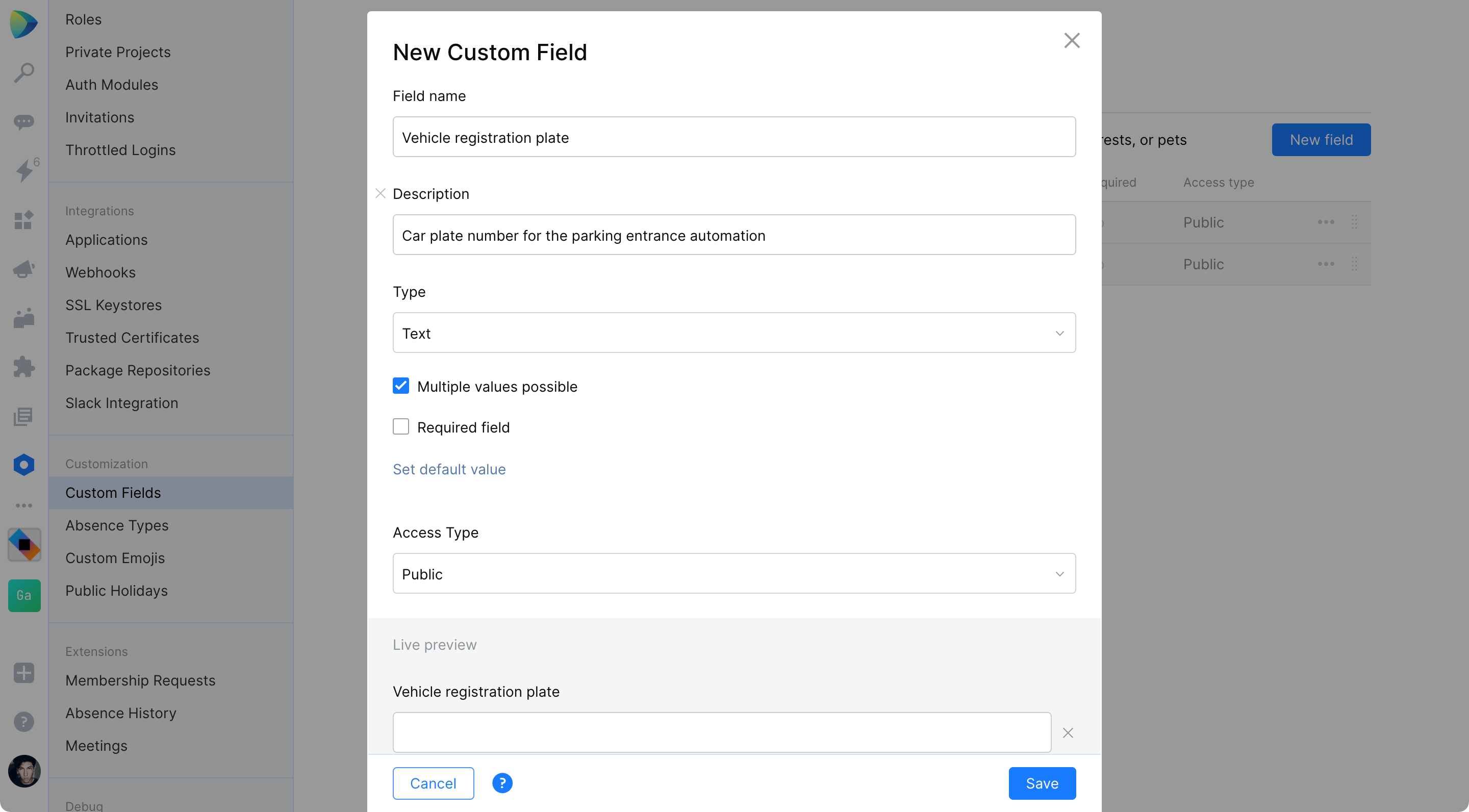
Custom fields
Enrich your Space members’ profiles, issues, and other entities with more details using custom fields. Add your members’ preferred methods of commuting to work, languages, dates of birth, education, and any other relevant documents to their profiles. Add time spent on an issue, the cost of issue implementation, related commits, documentation, or status flags to the issue tracker.
Automate repeating workflows
Kotlin workflows running as an automation let you connect to the Space API as a part of the job via HTTP API Client for Kotlin, and perform required tasks (for example, sending a message or closing a code review). Automation jobs can be triggered by various events, such as a Git repository push, the opening or closing of a code review, a scheduled event, and more, which provides tremendous flexibility. Thanks to all the context sharing across all Space modules, a very complex logic is possible (e.g., routing messages to recipients while taking into account their time zones or vacation status).
No-code workflows with external tools
Many simple integrations between Space and other tools are just a few clicks away without any coding required, thanks to the platform from Zapier, our technology partner.
Zapier is an online automation tool that connects your favorite apps, such as Space, Gmail, Slack, Mailchimp, and many more. You can connect two or more apps to automate repetitive tasks without coding or relying on developers to build the integration.
Even though you might not get the flexibility of playing with HTTP APIs and custom applications, a lot of powerful workflows can be created in just a few minutes, such as creating To-Dos in Space when saving a message in Slack or starring an email in Gmail, triggering automations upon the creation of a project in Space, and many more.
Please note that Zapier is a paid tool that is not provided by JetBrains, though there is a free plan available with limited functionality.
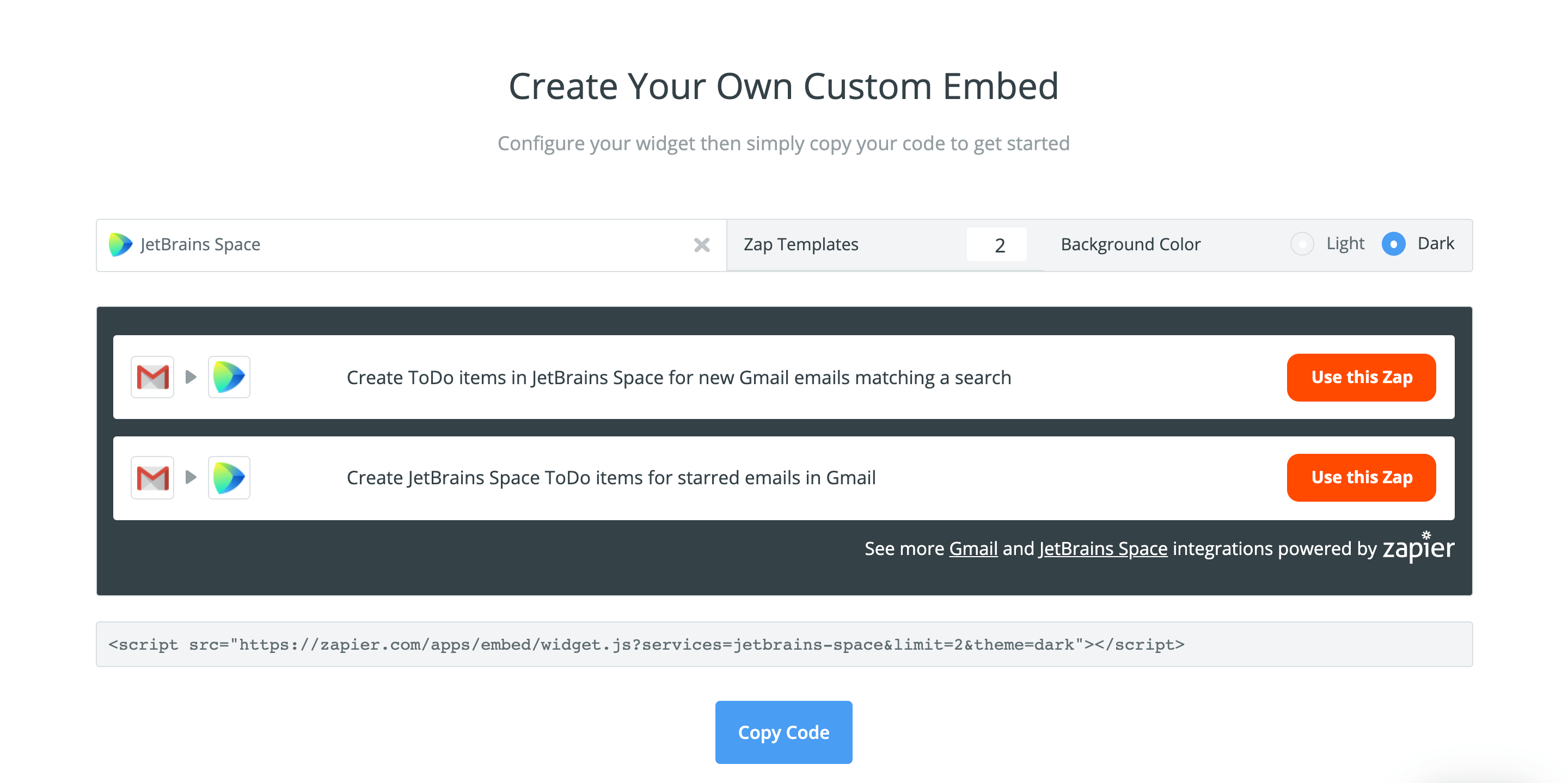
Read more about Space & Zapier configuration in the documentation

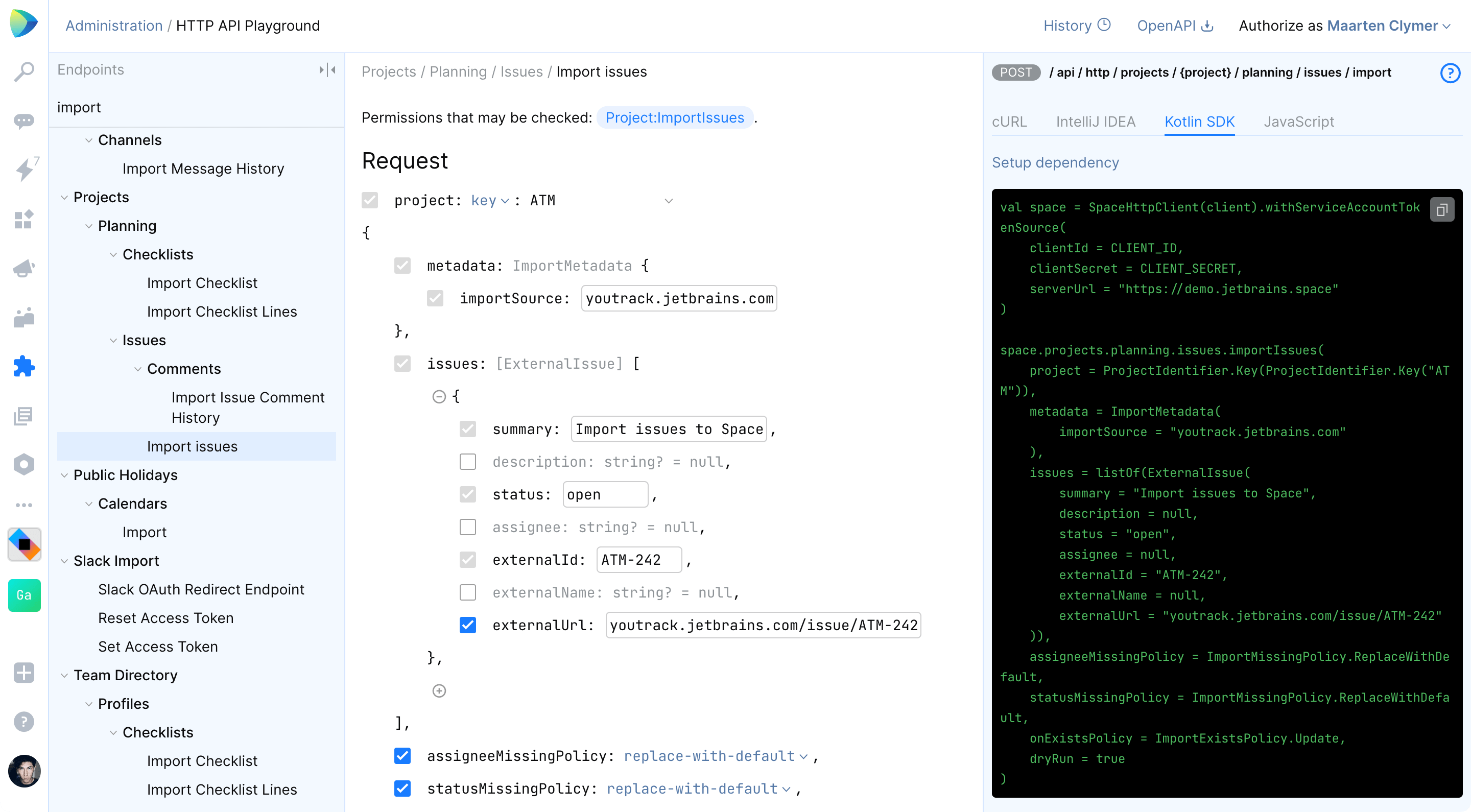
Import Data into Space
Space is ready to welcome you together with all the data from the solutions you used before. Data can be imported into Space using the APIs, but it’s even easier to do so with our custom import applications designed to help you import issues from GitHub and YouTrack.
These are the model import scripts which are open sourced by our team, and they are available for further customization, rework, and re-use for other similar import use cases.
What’s Next? Coming Soon
Our team is actively working on additional extensibility for Space. Right now we are exploring the following:
- Local chatbots and workflows (arbitrary Kotlin scripts that Space runs using its Automation infrastructure).
- Custom object storage to keep additional information for your application.
Partner with JetBrains Space
Whether you are a customer, a free plan user, a consultant, or a software vendor, we are committed to providing you with an open platform to develop on top of Space, at no additional cost.
If you are interested in partnering with JetBrains Space and building on top of it (either with an application on the Marketplace or as a custom services provider), please have a look at the JetBrains Space Partnership Programs.