What’s New in DataSpell 2022.1
JupyterHub 2.0 support, the ability to copy files to remote Jupyter servers, runtime completion, and the DataSpell Onboarding Tour
The first release of DataSpell in 2022 brings improvements for remote Jupyter server connections, code insight enhancements, and usability fixes.
Remote Jupyter support
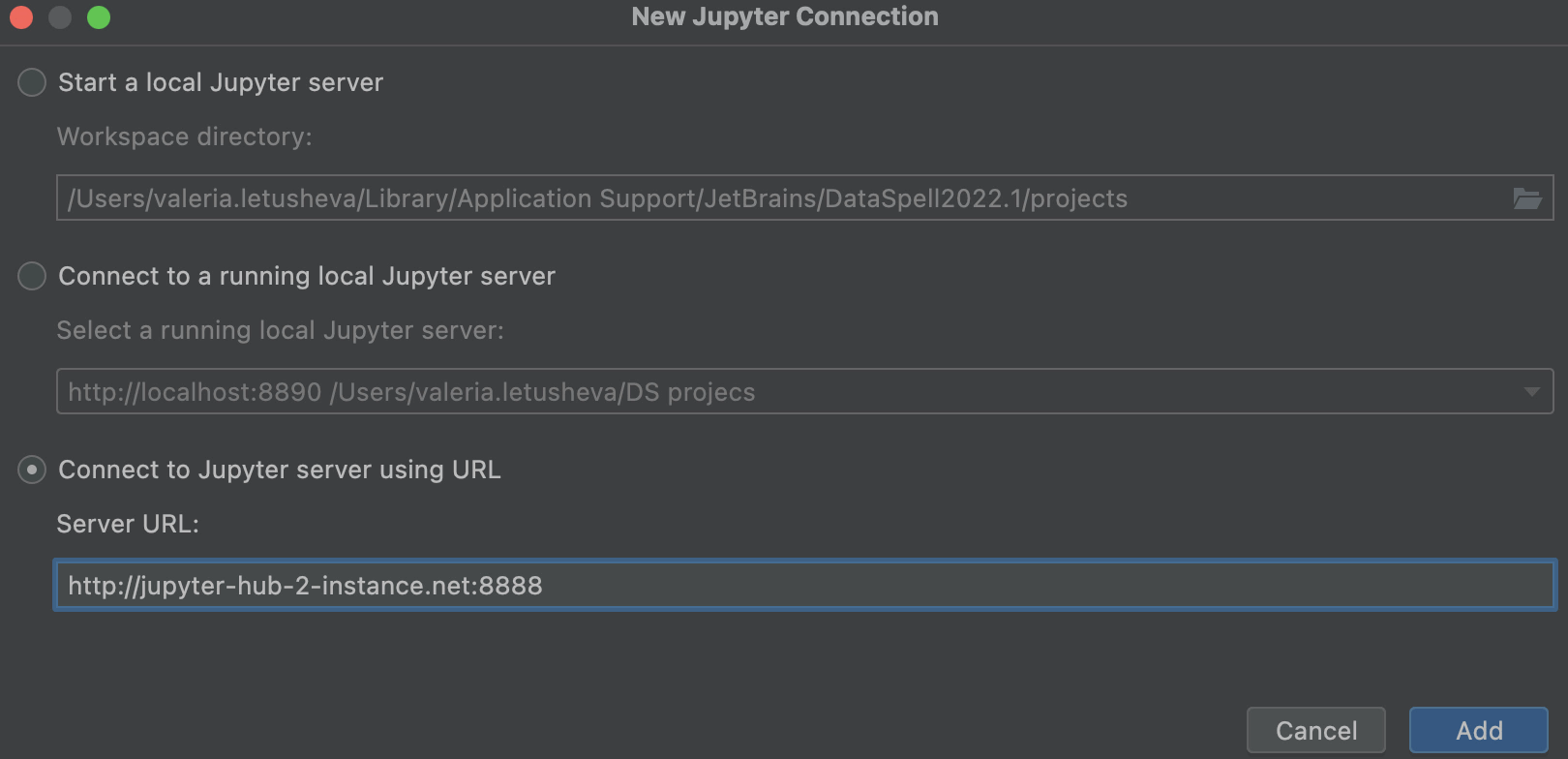
Support for JupyterHub 2.0
JupyterHub, a platform that provides multi-user access to remote Jupyter servers, received a major upgrade with version 2.0, which introduced roles and scopes. DataSpell 2022.1 has adopted the API changes of the new version and allows connections to JupyterHub 2.0 by URL, the same way connections work for Jupyter and JupyterHub 1.0 servers. Choose File | Add Jupyter connection..., paste the JupyterHub server URL, and work with Jupyter notebooks right from the DataSpell workspace.
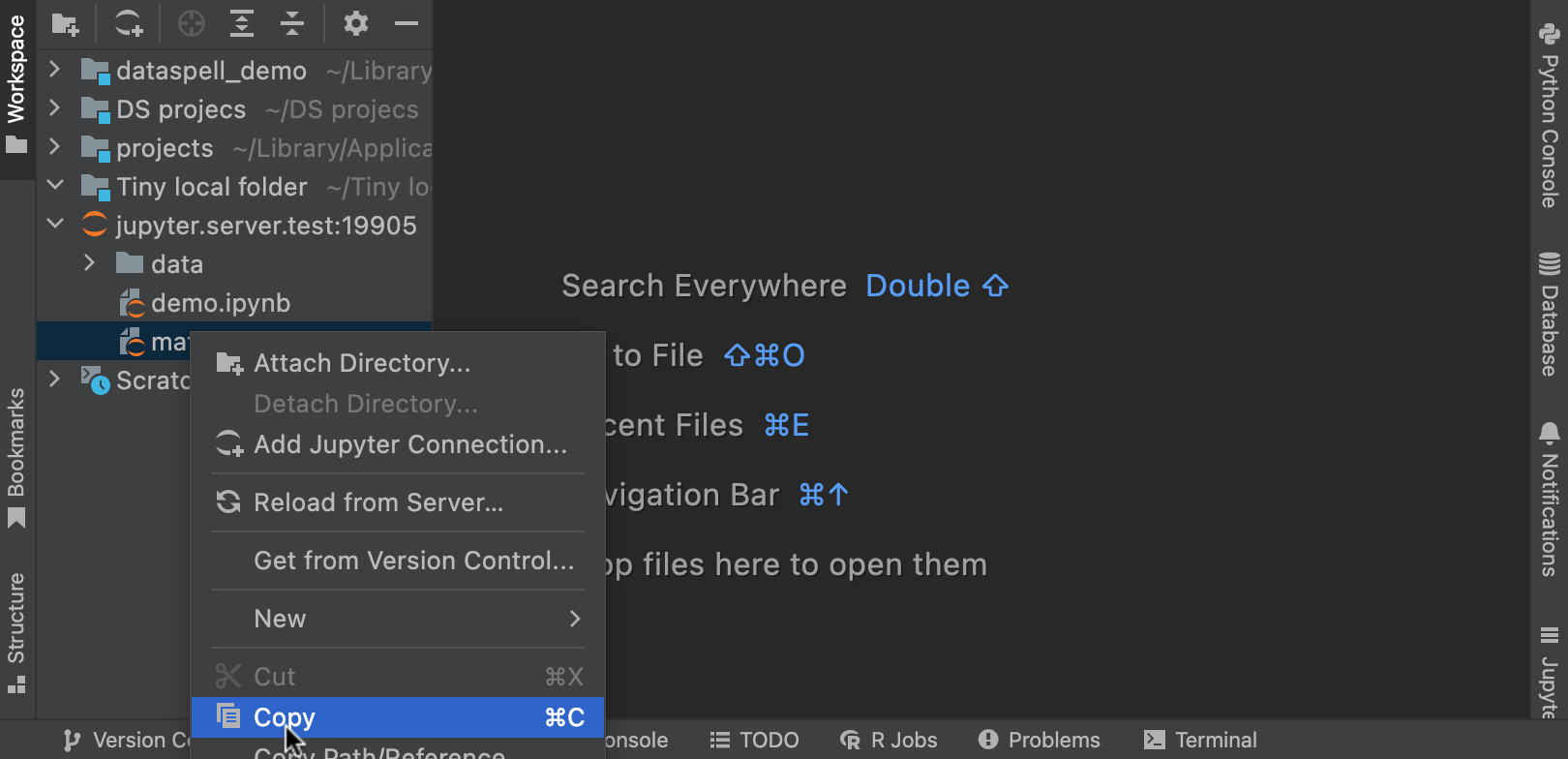
Ability to copy files to and from remote Jupyter servers
Starting with DataSpell 2022.1, you can copy local files to a remote Jupyter instance and vice versa. You can also copy them between two remote Jupyter instances. This simplifies the exchange of data and notebooks, and it helps you keep your projects in sync. You can use the context menu or keyboard shortcuts to copy and paste files.
Outputs
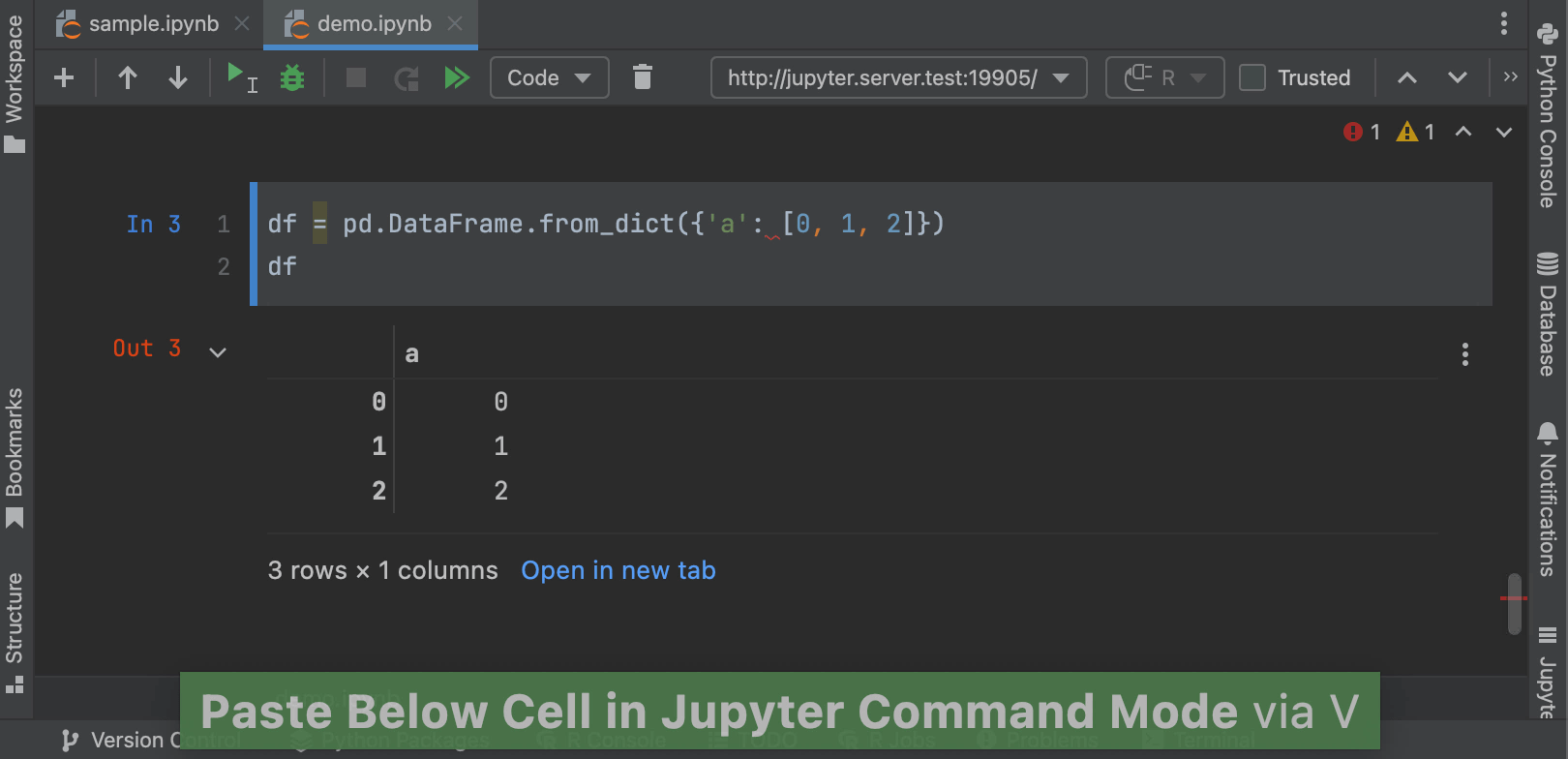
Cell output copy-pasting
Cell outputs are now copy-pasted along with the cell sources. This feature, in addition to a number of important bug fixes involving cell manipulations in command mode, makes changing the structure of notebooks easier and helps keep their structure clear.
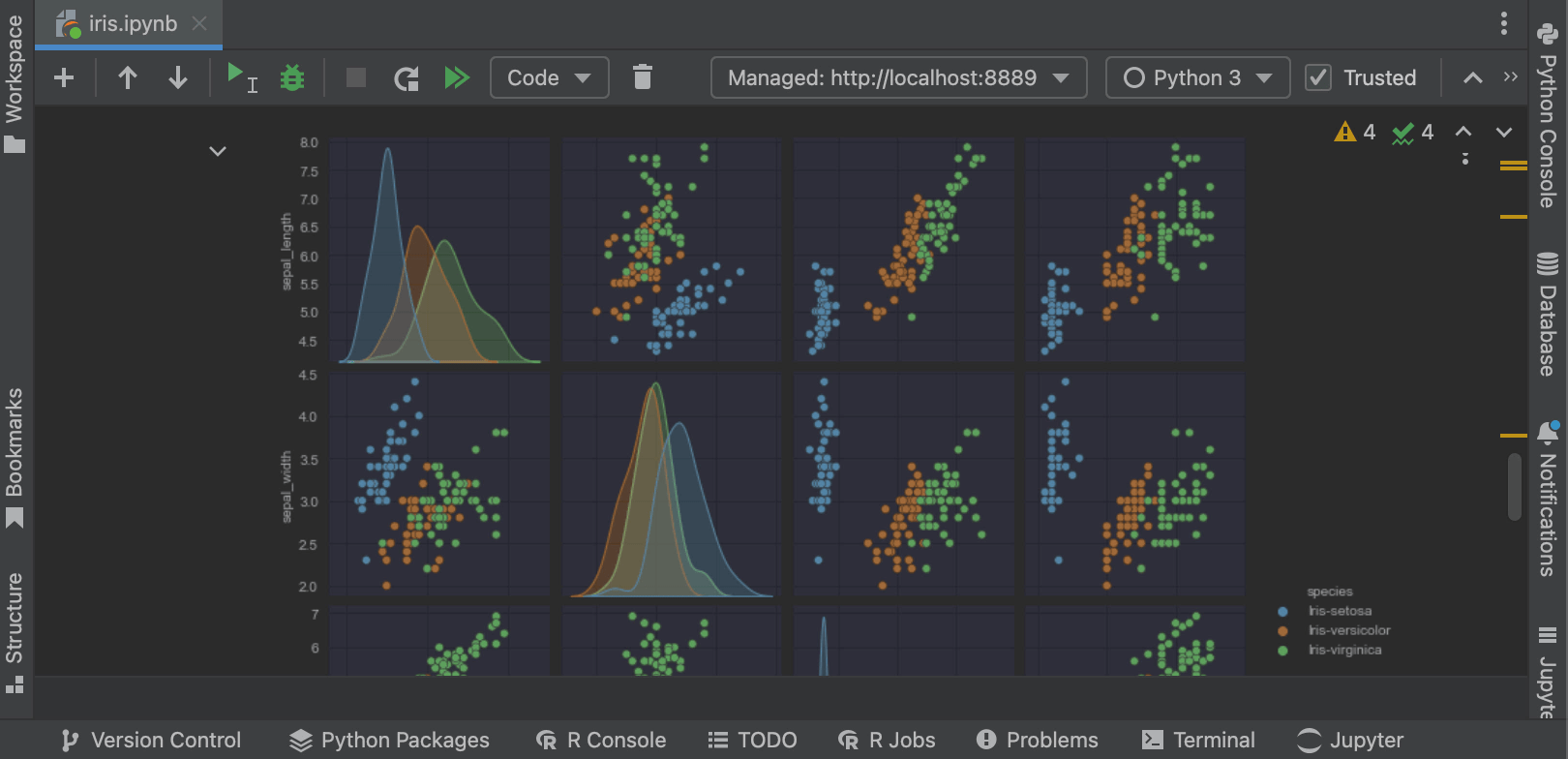
Dark theme for interactive outputs
The appearance of interactive outputs (Plotly, Bokeh, and others) has been adjusted to match the dark IDE theme, bringing them in line with the rest of the UI.
Code Insight
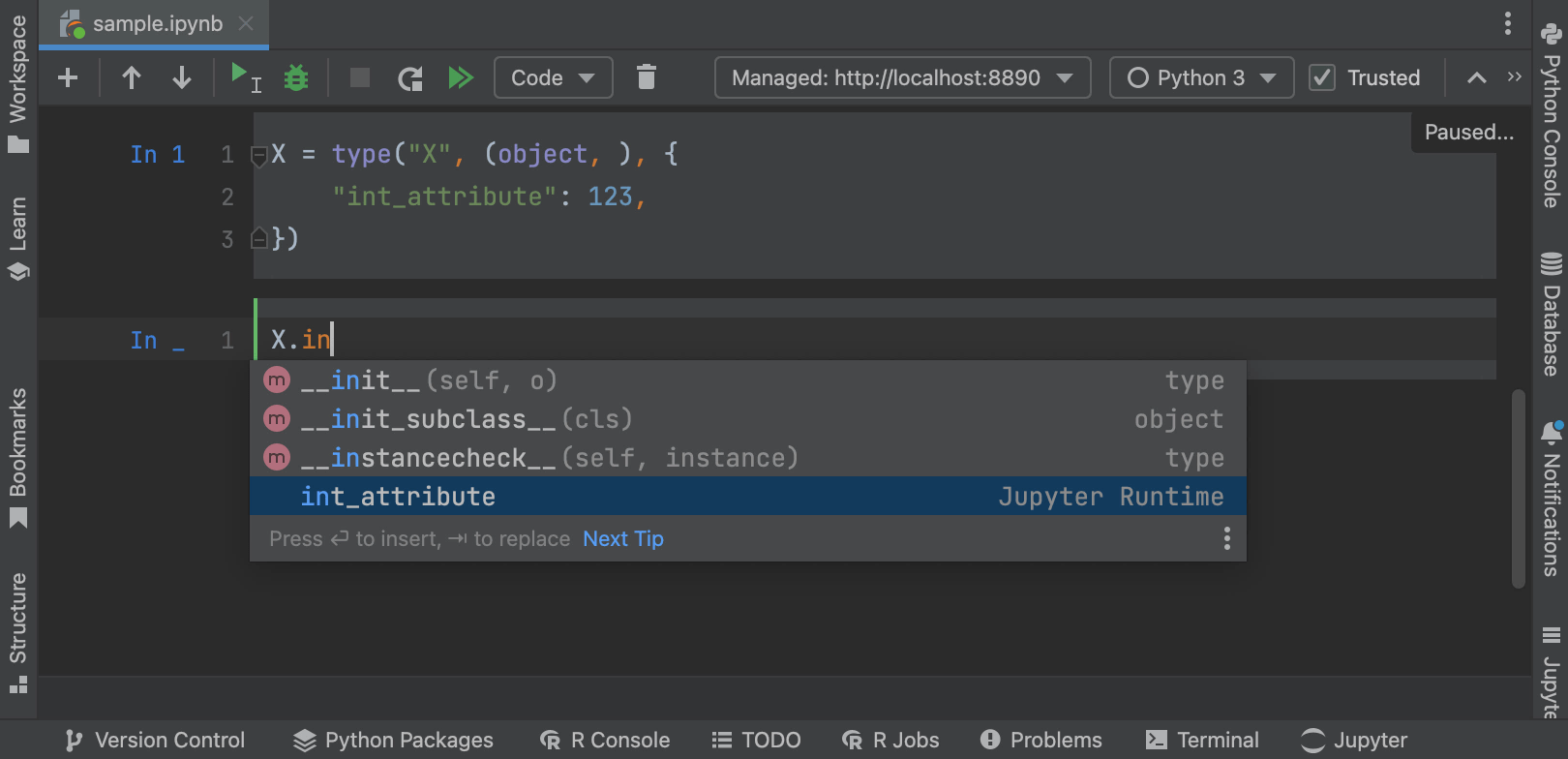
Jupyter runtime completion
Python code completion, provided by PyCharm static code analysis, is now accompanied by Jupyter runtime completion. Among other use cases, this allows for the completion of dynamic class attributes.
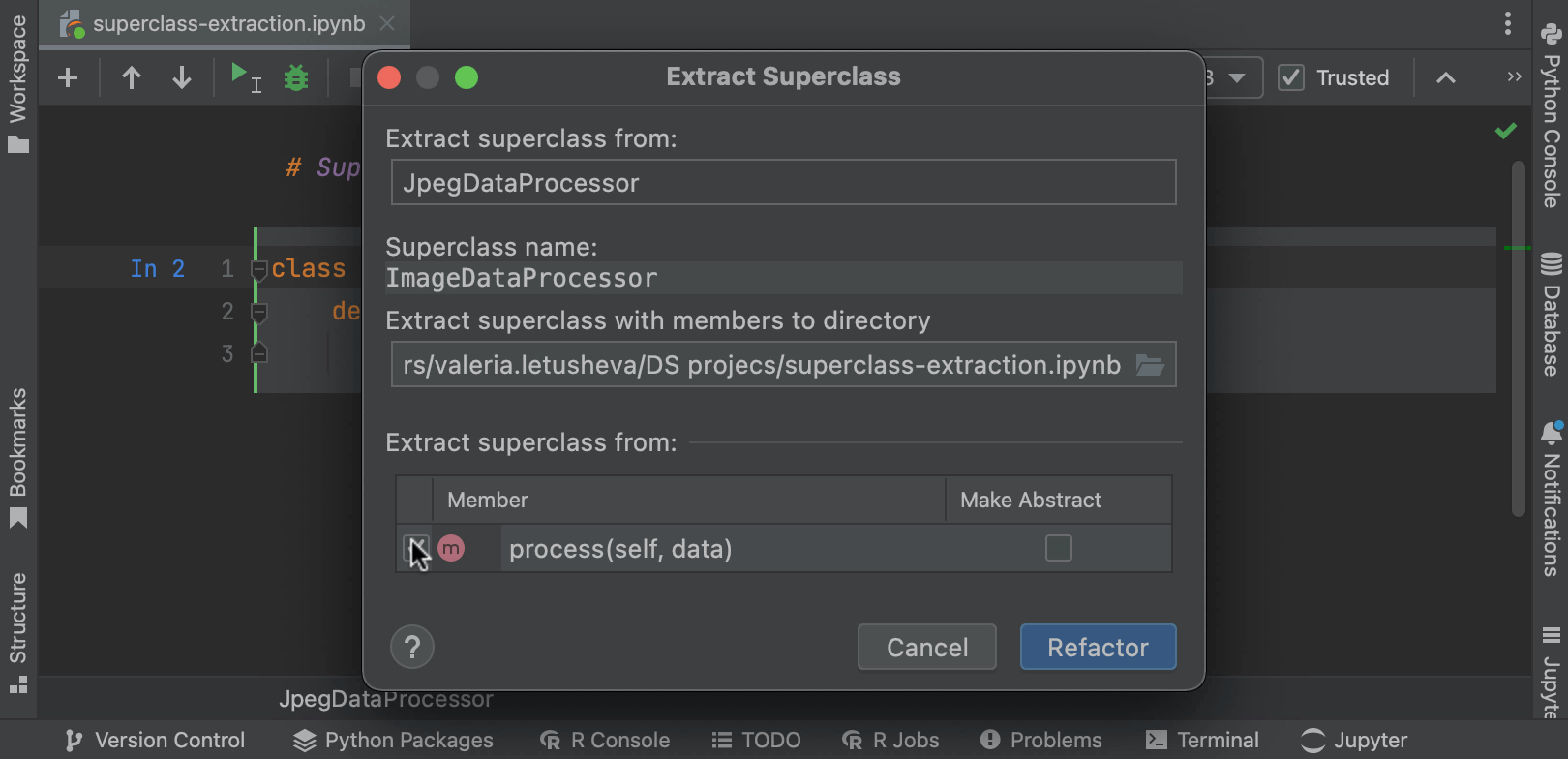
Extract Superclass in Jupyter notebooks
Including some object-oriented programming in your data-science routine can help you make your code more expressive and reusable. The Extract Superclass action is now available in Jupyter notebooks, making it easier to work with Python classes.
IDE
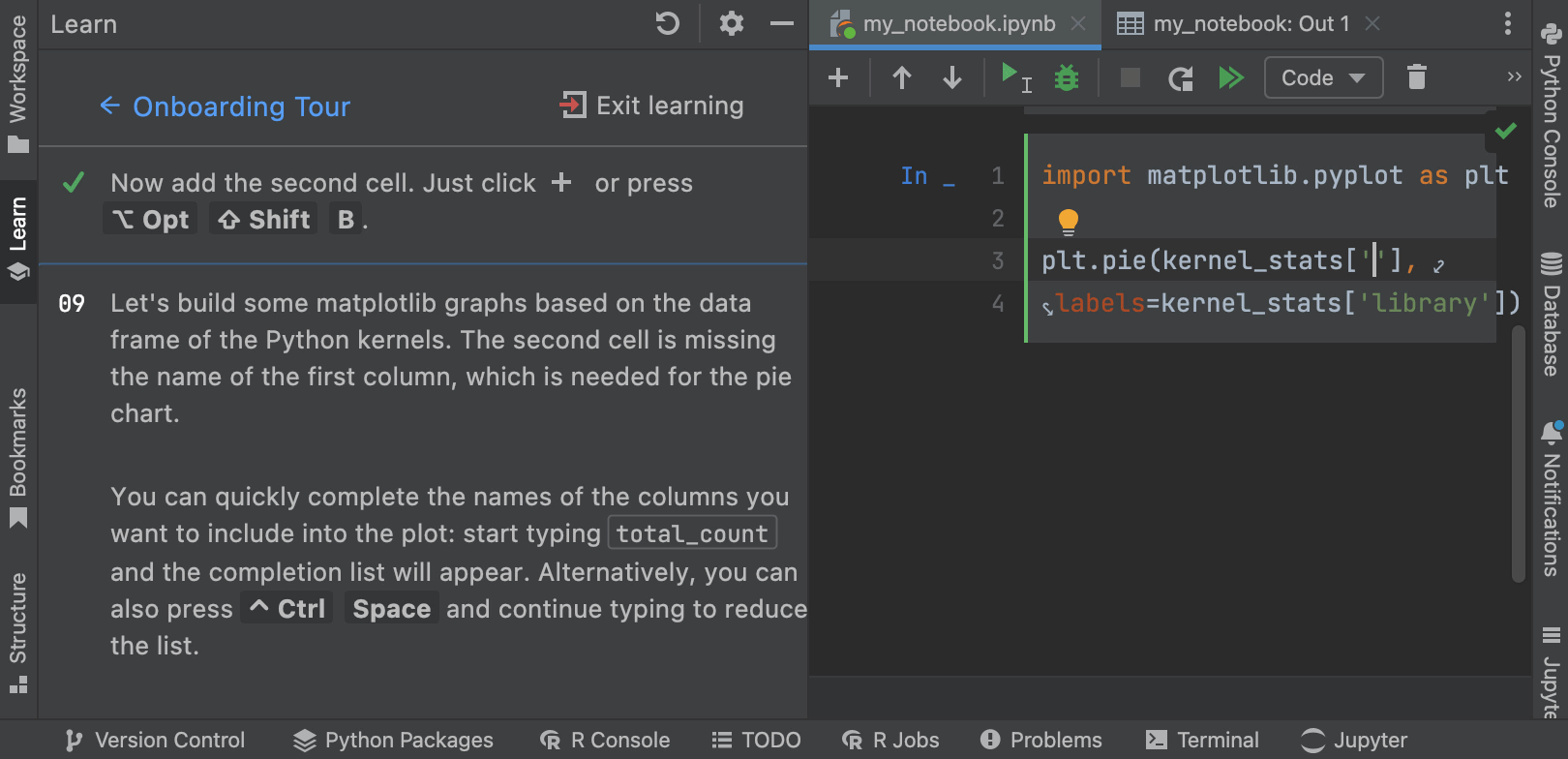
DataSpell Onboarding Tour
This 10-minute tour will provide new DataSpell users with an overview of how to work with files and folders in the workspace. It also introduces a number of Jupyter Notebook routines, such as cell manipulation, code creation support, and cell execution and debugging.
To start the tour, select Help | Learn IDE Features from the main menu.
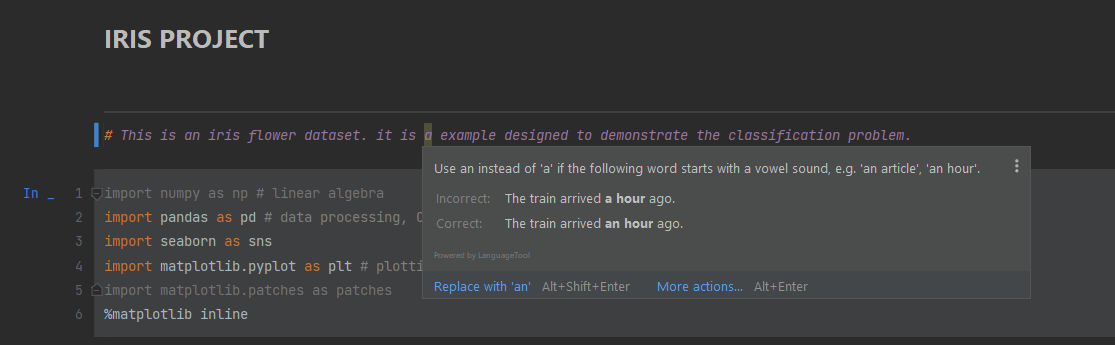
Grazie plugin
DataSpell 2022.1 bundles the Grazie plugin, which helps you avoid natural language issues by providing on-the-go grammar and spelling checks for 15 languages.
Further Improvements
- Fixed the problem causing freezes on kernel restart
- Added a new notification tool window
- Improved the functionality for editing Markdown files